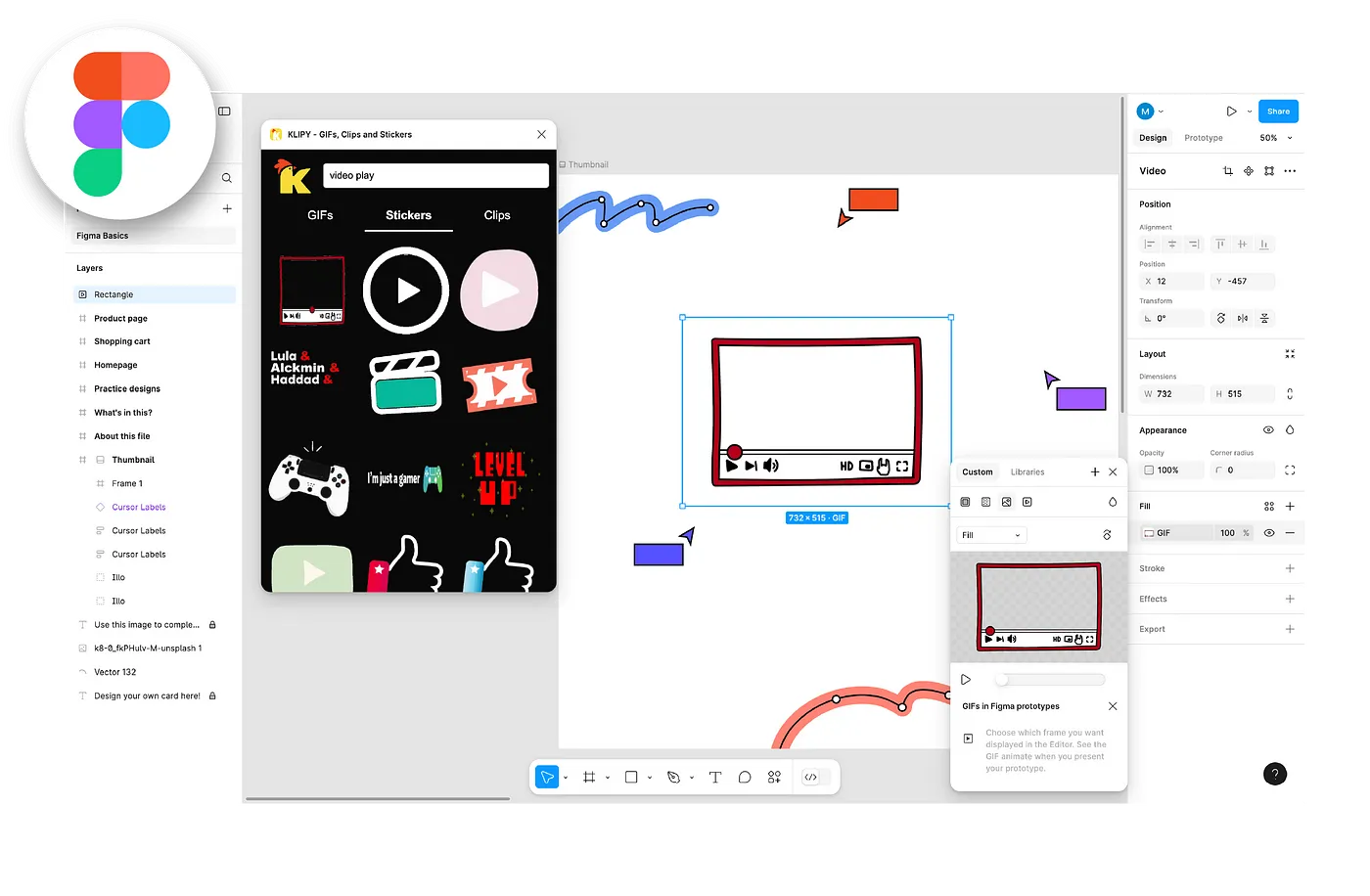
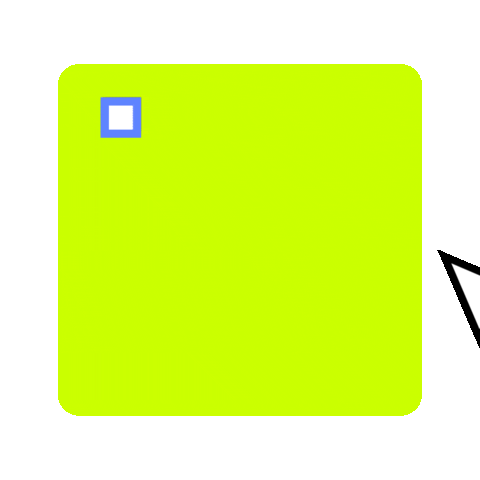
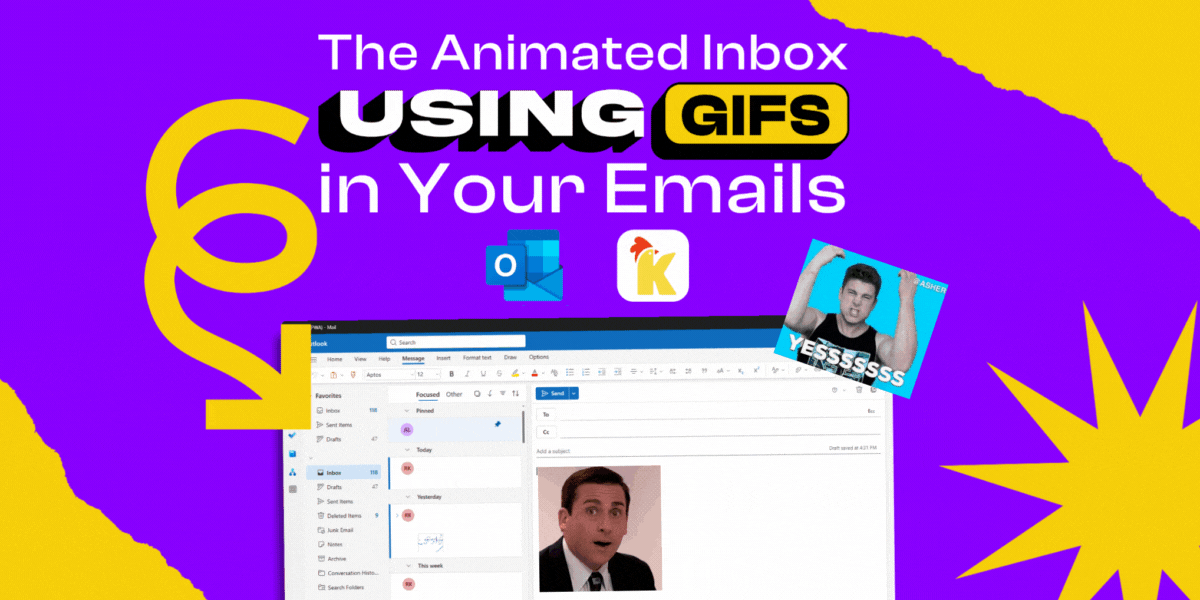

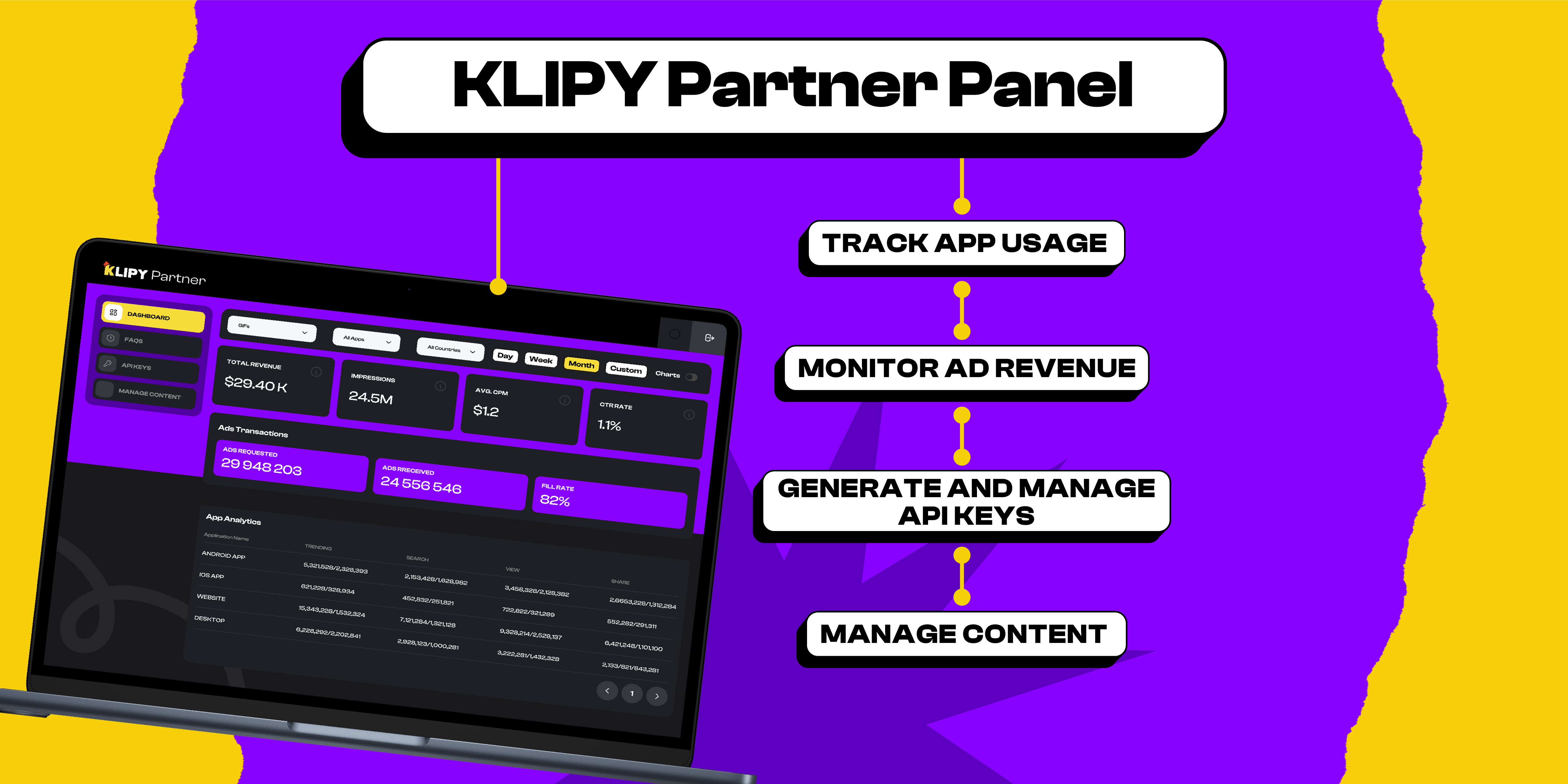
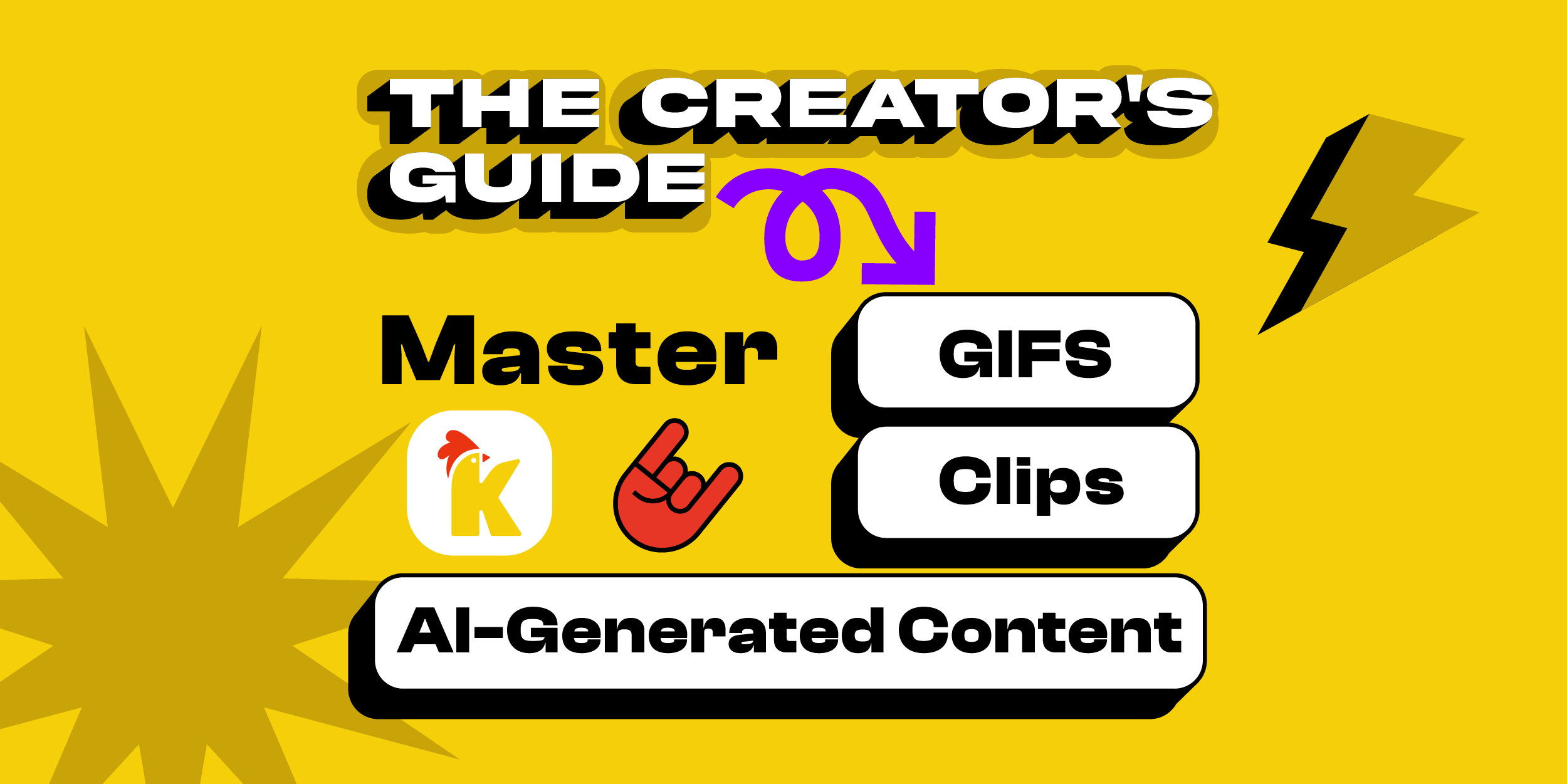

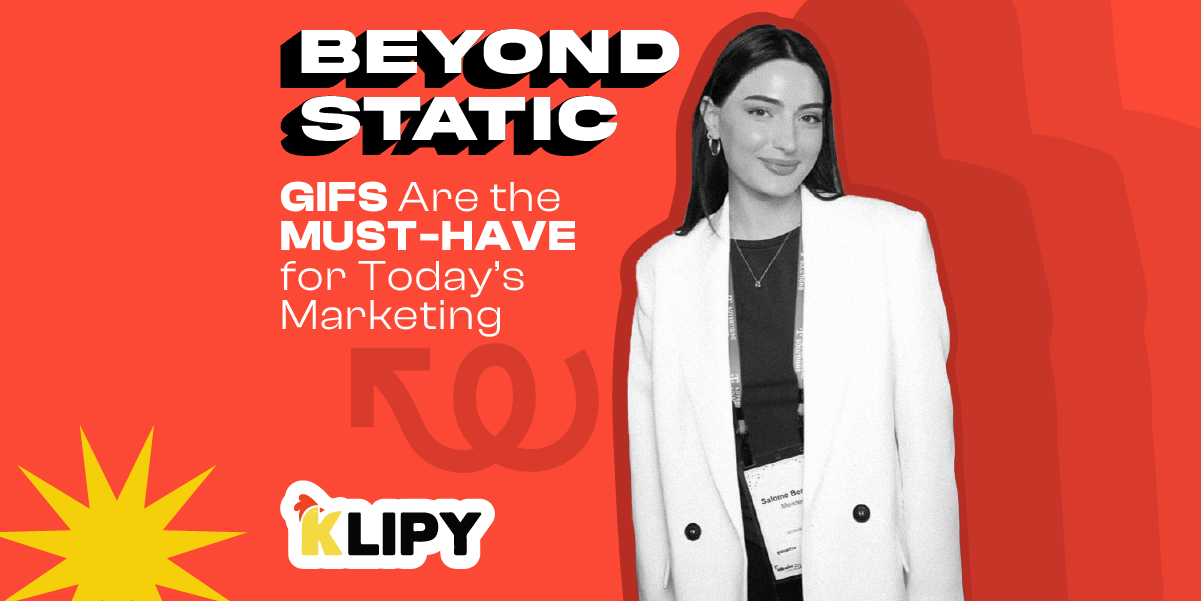
Increase user engagement and generate substantial revenue.
10M+
Animated and AI Content Library

100M+
Views Per Month

5B+
Requests Monthly





Legal stuff
Explore KLIPY
Get now

© 2025 KLIPY. All rights reserved.
Address: 505 Montgomery St. STE 1100, San Francisco, 94111